Vibration Tests
Vibration Research systems are compatible with all brands of electrodynamic and servo-hydraulic shakers. Set up and monitor vibration tests using any VR hardware and customize automated reports. This advanced vibration control and analysis software helps to solve troublesome issues in vibration testing.
VR10500
Testing labs worldwide trust the industry-leading VR10500 vibration controller for their high-channel-count vibration and shock testing needs. The VR10500 is compatible with any electrodynamic, servo-hydraulic, or servo-electric shaker and scalable up to 512 channels (mix & match units between shakers).
A lifetime warranty with a support agreement emphasizes the reliability of the VR10500. This I/O unit features four outputs for multi-shaker control, a COLA output to sync external equipment, and up to 512 BNC input channels that operate with sample rates up to 256kHz. Control options include single-axis, dual-axis, dual-phase, three-axis, multi-loop, and seismic control. The auto-TEDS feature detects sensors automatically to help eliminate setup errors and reduce setup time.
The VR10500 operates with the tightly integrated VibrationVIEW software on a standard PC or laptop. No special boards or PC drivers are required; simply plug in an Ethernet cable to begin testing.

VR9500
Testing labs worldwide trust the industry-leading VR9500 vibration controller for all their vibration and shock testing needs. The VR9500 is compatible with any electrodynamic, servo-hydraulic, or servo-electric shaker and scalable up to 128 channels (mix & match units between shakers).
A lifetime warranty with a support agreement emphasizes the reliability of the VR9500. This I/O unit features 1 to 4 drive outputs for shaker control, a COLA output to sync external equipment, and up to 128 BNC input channels that operate with sample rates up to 200kHz. The auto-TEDS feature detects sensors automatically to help eliminate setup errors and reduce setup time.
The VR9500 operates with the tightly integrated VibrationVIEW software on a standard PC or laptop. No special boards or PC drivers are required; simply plug in an Ethernet cable to begin testing.

VibrationVIEW
VibrationVIEW is an innovative software for setting up and safely controlling vibration shaker tests and generating custom reports. Configure the VibrationVIEW control software for as many or as few test modules as you like (à la carte). All systems include VR’s robust reporting package that automatically produces presentation-ready, sophisticated reports at the end of a testing sequence.
ObserVR1000
The ObserVR1000 is a compact and portable hardware device for dynamic signal acquisition and analysis. It functions as an analyzer or vibration controller for up to 128 channels. With the integrated VR Mobile software, you can operate this battery-powered device autonomously for 6+ hours. Touch an ObserVR1000 with NFC, and the VR Mobile app will instantly create a Wi-Fi connection; alternatively, connect via Ethernet.
The ObserVR1000 is configured with an auto-TEDS feature to eliminate setup errors and reduce processing time. You can instrument up to 16 sensors to measure multiple vibration sources at sample rates up to 128kHz.
With this I/O unit, record time references and location during signal recording. The device can collect data such as acceleration, location, and velocity from a tachometer and GPS antenna while a camera records video. You can also use the triggering feature to select a trigger level, slope, channel, and duration to capture transient events. Event trigger options include vehicle startup, G-levels, a transient event, and more.
Following data acquisition, the vibration and tachometer data, video, and GPS mapping can be synced in the tightly integrated ObserVIEW software. ObserVIEW supports editing, post-processing, and analysis up to 1 million FFT analysis lines of resolution.

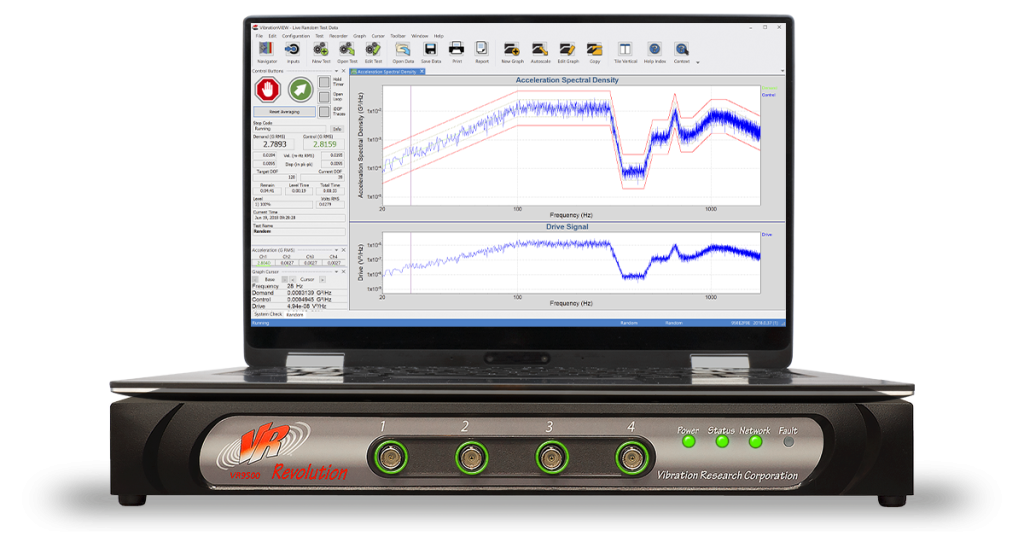

 D5 Creation
D5 Creation